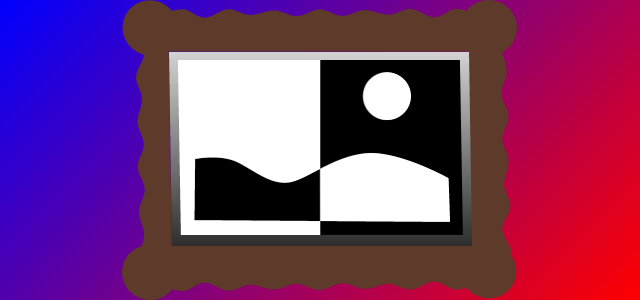
VR3DImageViewer has been updated to v1.3!
It now officially supports both *Stereoscopic 3D Video and Stereoscopic 360 Panoramic media!
Until now the asset "technically" supported both, but was not designed to be specifically intended for either. To help, 2 new demo scenes have been provided as examples on how to use both types of media with the asset.
Additionally, the asset has been update to work with the latest Unity (v5.4) and major VR SDKs.
*A special note about Video support. Due to the nature of the interlaced, checkerboard and analglyph formats, the asset does not support Video of those formats. This may be changed in the future.
Change Log:
1.3:
- Updated setup steps in the readme for SteamVR and OVR SDKs to be compatible with Unity 5.4.
- Replaced the Google Cardboard setup steps with GoogleVR/Daydream steps.
- Fixed tooltips for good now!
- Added a Demo example for showing how to use this asset for Stereoscopic 360 Panorama images, since they are popular with VR.
- There are probably various ways of achieving this, and probably a few variations on formatting for 360 images. This just shows a common one.
- Added a Demo showing how to use this asset for Stereoscopic 3D video playback. This demo is just an example using Unitys MovieTexture format. Other forms of media playback in Unity, like through asset store assets, may and probably will work too.
- Added a check every frame to ensure that any changes made to the Material (sourceMaterial) used by the VR3DImageViewer script, are visible. This applies to selected texture, tiling and offset. This was done to address issues with this assets compatibility with several Video assets I tested it with.
 z-net.us
z-net.us



0 comments:
Post a Comment