AdFighter: VR Jam Trailer

Today was the deadline for Stage 3 of a VR Jam. So what does that mean? Trailer video!
It's been a busy couple of weeks since AdFighter's announcement and screenshot deadline. The game has seen some shifts in direction, refinement of game play mechanics, and a bit more polish as the end goal grows closer.
I now know just how many developers I'm competing against! And while I'm less confident I'll win against such a large pool, a pool with entrants developing their games for up to a couple years ahead of this Jam, I'm still extremely happy with and proud of my game and what I've been able to do in 6 weeks! So maybe I do still have a shot!
When I was thinking about making the trailer I wasn't sure what to do at first. I've never made a trailer before. I'm not much of a video creation/editing type. After thinking about it though, it seemed kind of clear for this game. To the point that now that I'm done making it, to me the outcome now seems very appropriate and fitting.
Without further ado, here's the trailer. I hope you like it, and it gets you appropriately hyped and interested! And if not anything else, maybe it can entice you to vote for it for the community choice prize when the time comes!




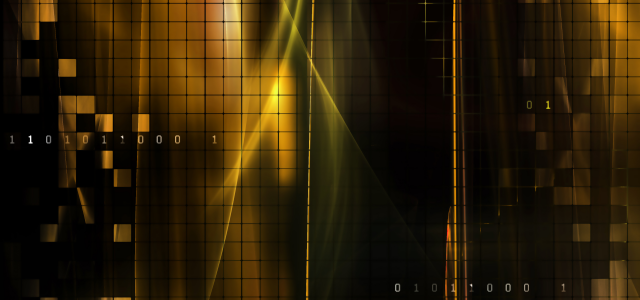
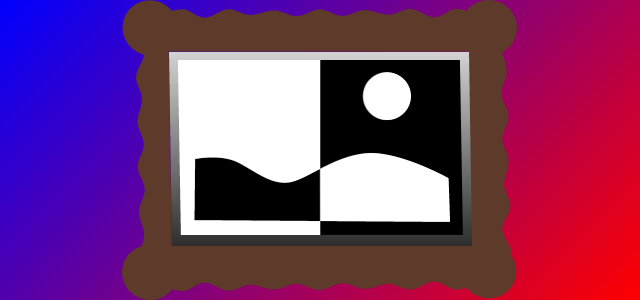

 z-net.us
z-net.us


